So, this isn’t a Facebook necessity, But for sure it is for fun!
1. Scroll down to the bottom of your page. Here you will see something like this:
Click to enlarge
2. Click on your current language.
Eg. ‘English (US)’
3. A window will pop up with a list of languages to choose from.
4. Select ‘English (Pirate)’ from the list:
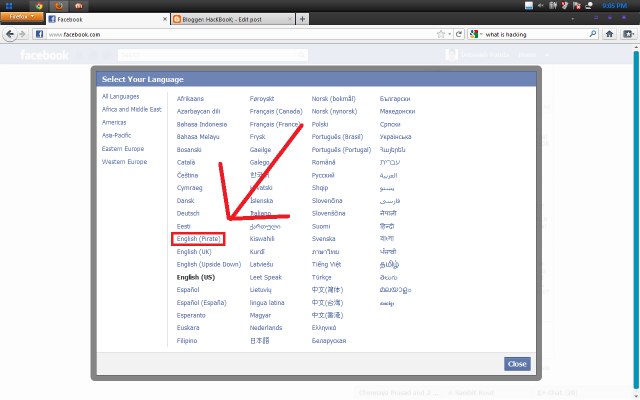
Click to enlarge
5. The language will automatically change once you click it!! (:
Its cool...!






0 comments:
Post a Comment